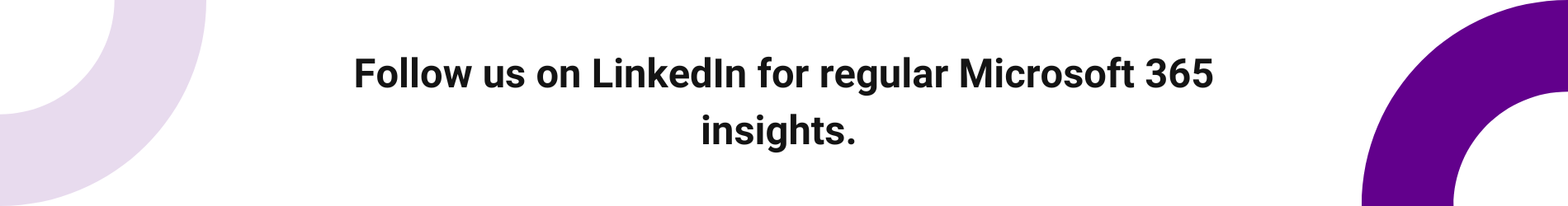Short on Time Summary
Welcome back to your monthly roundup of the latest developments across the Microsoft 365 suite. Each month we strive to keep you updated with the most recent products and features, so you can continue getting the most from your Microsoft 365 investment.
This month we take a look at updates for Microsoft Teams, Microsoft Syntex, OneDrive, Viva and more.

Explore the latest updates across Microsoft 365.
Microsoft Teams
Schedule offline meetings
Microsoft is introducing more meeting options to give hybrid workers greater flexibility. In Teams, you can now create offline meetings, ensuring your calendar is always up to date. This can be used for in-person meetings where there will be no online presence such as a team lunch.
Simply turn off the online toggle button when creating a meeting. Offline meetings will not include a chat thread, recording capabilities or the ‘join a meeting’ option.
Intelligent meeting recap in Teams Premium
Catch up and follow up on long meetings more efficiently with a streamlined recap experience powered by AI. You will have access to AI-generated suggested summaries, tasks and @mentions. Save time browsing the recording by filtering for specific speakers or topics.
This feature is available with a Teams Premium license and can be found in the ‘Recap’ tab in the Calendar and Chat app.
Active speaker view
Effortlessly track the current speaker with speaker view. 16:9 tiles are utilised to clearly show hand gestures and body language, and their video feed is rendered at a higher resolution for improved visual clarity. The designated area for the active speaker will remain fixed, even when users turn their video on or off and when content is shared. This ensures smooth transitions during presentations.
Speaker View is particularly useful for meetings with a small number of designated speakers and a large audience. For example, it helps students stay focused on the key speakers during lectures or training sessions.
To enable this feature, navigate to the ‘View’ menu in the meeting toolbar then choose ‘Speaker view’.
Profile Cards in Teams will now include People Insights
Previously only available in Outlook, detailed profile cards are now displayed in Teams. This makes it easier to learn more about your colleagues in context and build stronger personal relationships by surfacing information like job titles, organisation charts, upcoming birthdays, work anniversaries and LinkedIn updates.
Richer profile data is collected from multiple sources including LinkedIn, Viva and other Microsoft 365 apps. Profile cards can be expanded and closed with one click so you can easily return to where you left off.
Microsoft Viva
Viva Connections: Dashboard customisation for mobile
Mobile users can now personalise their Viva Connections dashboard to reflect their needs and preferences. This gives frontline and deskless workers the same opportunity as desktop users to make their Connections experience more relevant, ensuring it is a useful addition to their digital toolkit.
Viva Topics: Topics app available in Teams
The Viva Topics app is now available in Teams. Users can view and manage the topics they’re connected to and discover new topics across the organisation. The app makes it more convenient to share knowledge during everyday work.
Installation is simpler than ever. The Topics app is a Microsoft-built app that can be downloaded from the app store, eliminating the need to upload scripts. Employees can add the app to their Teams like other Viva apps or administrators can enable auto-install for all users.
Microsoft Syntex
Prebuilt contract models
Speed up contract processing by using a prebuilt model in Syntex to upload contracts in various formats and analyse them. You can extract specific information from the document including client name and address, contract duration and renewal date. Then publish the model to a document library where the contract can be processed and generate metadata.
This is a significant change from the previous requirement to create custom models in Syntex. Prebuilt models improve productivity and allow you to focus more on the content, rather than building a model.
OneDrive
Simplified sharing
The OneDrive sharing experience has been redesigned to deliver a cleaner and more user-friendly interface. It now focuses on the people you want to share with and how you share with them by highlighting who has access to a file and their edit permissions.
The improved ‘copy link’ button automatically provides clear confirmation that the link has been copied to your clipboard, making it easier to share files.
Outlook for the Web
Specify working hours and location
This new scheduling feature enables hybrid teams to coordinate their schedules for better collaboration. Set up and share your planned working hours and location so your colleagues know when you will be working remotely or in office.
If your plans change last minute or you leave the office early to finish your work from home, you can quickly update your status. To set your work schedule, go to Settings > View all > Calendar, then select the relevant days, times and locations. Updates in Outlook will automatically sync with your Teams profile card.
We hope you found this month’s update helpful, and that you can utilise some of the above features to improve useability and employee experience. We regularly share tips on making the most of your Microsoft 365 investment on LinkedIn or you can subscribe to our newsletter for monthly insights.