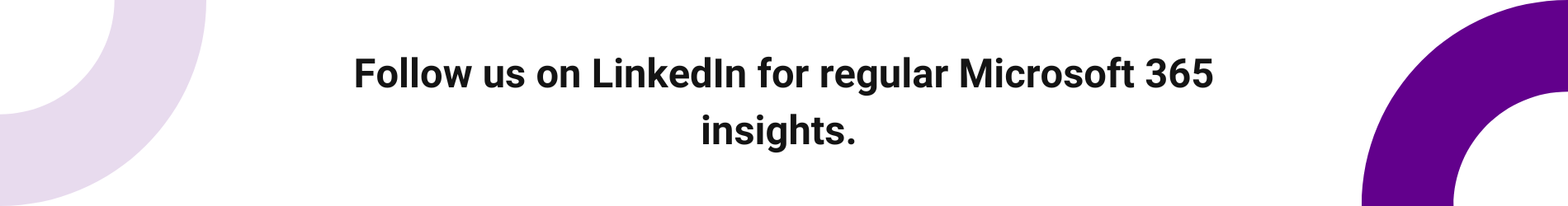Welcome back to your monthly roundup of the latest developments across the Microsoft 365 suite. Each month we strive to keep you updated with the most recent products and features, so you can continue getting the most from your Microsoft 365 investment.
In this article, we look at updates for Microsoft Teams, Copilot, SharePoint, and Microsoft 365 Mobile App.
Microsoft Teams
Discover feed channels
It can be hard to keep up with relevant content in channels when you communicate a lot every day. The new discover feed is a customised feed that shows you the most related content in channels, based on your interactions and interests. The discover feed shows you channel posts that you may not be aware of, because you were not directly mentioned, replied to, or tagged. You can effortlessly skim through your feed, stay up-to-date with the latest news, and interact with posts from the discover feed, just as you would with any regular channel post.
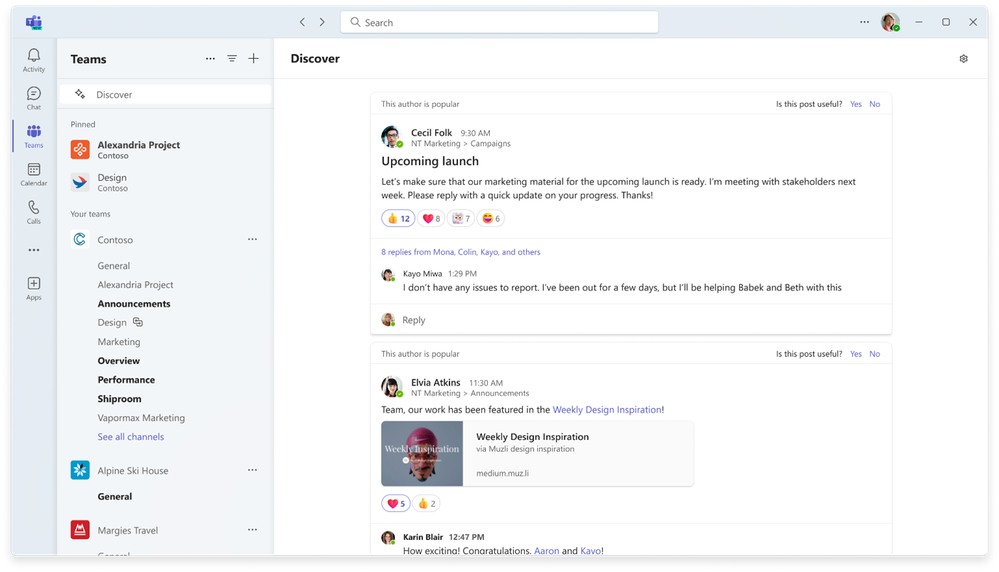
Voice isolation
If you’re in a noisy environment like your office or a cafe, other people’s conversations can disrupt your Teams calls and meetings. Voice isolation is an AI based advanced noise suppression feature that eliminates unwanted background noise such as human speech. The technology recognizes your voice profile and ensures only your voice is transmitted.
SharePoint
New section backgrounds in Pages and News
Microsoft introduced new features that let page authors add chosen image or gradient colour backgrounds to page sections. The update includes improved focal points, fill mode, overlay, and opacity settings to ensure accessibility. You’ll find all the new features when you edit a Page or News section: in Edit mode, in the Section panel, select Edit section. Choose an image or gradient colour from Background options. When you set a background, a transparent overlay will be added automatically to make the text easier to see.
Embedded containers through the SharePoint admin centre
Microsoft SharePoint Embedded, currently in Public Preview, is an API-only solution that enables app developers to use the file and document storage in Microsoft 365 to create line-of-business or multitenant applications. Microsoft Loop is an example of a SharePoint Embedded application – and is configured for you by default – and is a great example of what a custom application can do using a SharePoint Embedded repository as its backend storage.
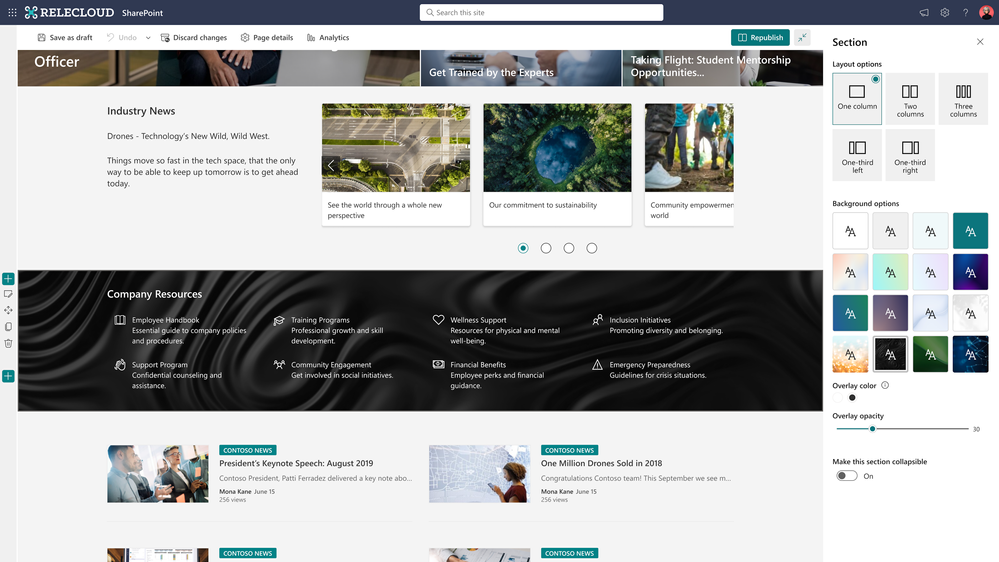
Microsoft 365 Mobile App
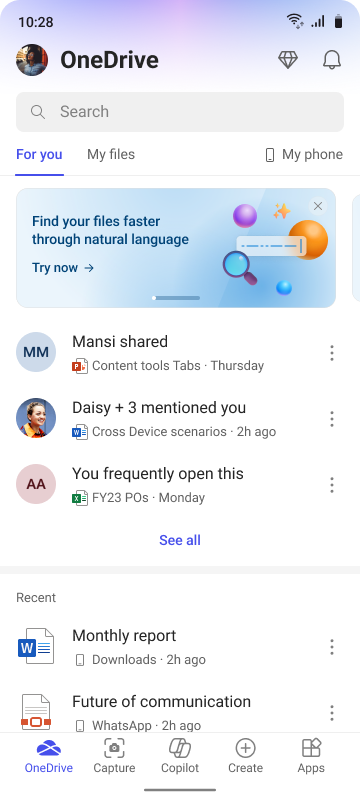
The Microsoft 365 mobile app is a handy way to continue working on-the-go with Word, Excel, PowerPoint, PDFs, and now integrated with free Microsoft Copilot Chat and Designer (Preview) in one mobile app.
Find answers with Copilot Chat
The Microsoft 365 mobile app has made Copilot more prominent, giving you a free AI assistant that you can use within your workflow to improve productivity with search, chat, and image generation, powered by the latest OpenAI models, GPT-4, and DALL·E 3. You can easily export your Copilot output to Word for editing and saving for later access.
Create content with top apps.
You can make high-quality, professional content from your mobile device on the updated Create screen, no matter what you want to create. You can save time and get inspired with template suggestions for Word, Excel, PowerPoint, and try out the Designer (Preview) integration for Android devices to quickly make designs for your projects. You can also scan, sign, edit, and convert PDFs into Word documents with just a few taps.
Scan and digitize physical documents.
From the Capture screen, use your mobile device’s camera to scan physical documents, ID cards, or any other physical asset to save as a digital copy in one place. You can also extract text from images to translate, record a video or dictate your idea aloud to save as a Word document.
Access your files in OneDrive
The Microsoft 365 mobile app lets you access and seamlessly store all your content in OneDrive for easy access from anywhere. It offers a list of files you recently opened, a list of all files stored in your OneDrive under My files, and access to all your offline and favourite content. You can also use the search capability to find the content you are looking for.
We hope you found this month’s update helpful, and that you can utilise some of the above features to improve useability and employee experience. We regularly share tips on making the most of your Microsoft 365 investment on LinkedIn or you can subscribe to our newsletter for monthly insights. Or get in touch with our team to discuss your next project.