Short on Time Summary
Dynamics 365 provides pre-built apps like Sales, Customer Services and Marketing which use Dataverse as a data platform. Power Apps can also be built on Dataverse.
In this article, our Dynamics 365 expert explains how to leverage Power Apps to do basic CRUD operations, using Dynamics 365 data stored in Dataverse.

What is Dynamics 365?
Dynamics 365 is Microsoft’s rapid application building platform. It is comprised of several modules which bring together intelligent Customer Relationship Management (CRM) and Enterprise Resource Planning (ERP) capabilities. The CRM modules will store, deal and interact with customer data. The ERP includes the modules that do not directly interact with your customers.
In the Dataverse, all the data related to Dynamics is stored and managed. The Dataverse is based on the concepts of Common Data Model. In the Common Data Model an organisation might have a lot of business applications that they work with. Therefore it is important that all of these applications can access data from a common repository.
What is Power Apps?
Power Platform is an ecosystem of four main products – Power Apps and Dynamics 365 (Dataverse) for powerful application development, Power Automate for automated workflow integration, Power BI for data reporting and intelligent insights, and Power Virtual Agent for AI-powered chatbot development.
Application Types Inside Power Apps/Dynamics 365
We work with two types of applications – Canvas Apps and Model-Driven Apps. The Canvas Apps can be connected to different data sources and Dataverse. However, the Model-Driven apps exclusively connect to Dataverse.
All Dynamics 365 pre-built apps are Model-Driven apps. Any custom functionality can be built using Canvas apps or Model-Driven apps, depending on the other data sources required.
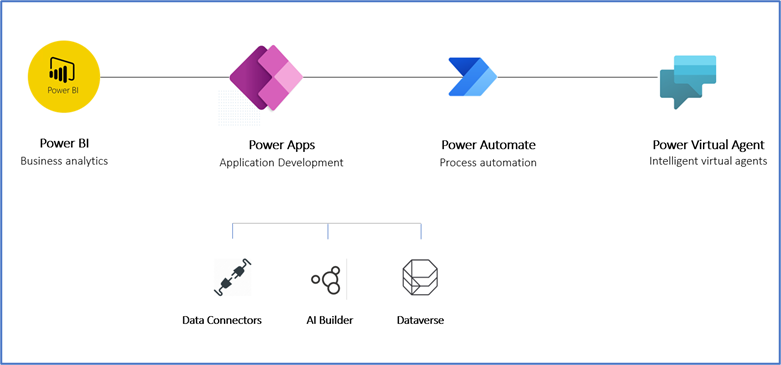
The following are the pre-requisites for connecting a Power App to Dynamics 365 data in Dataverse:
- Environment – The Power Apps environment should be the Dynamics 365 environment, to allow the connectors to retrieve the required data.
- License – The users need a premium license because the Microsoft Dataverse connector is a premium connector.
Microsoft Dataverse Connectors
Microsoft Dataverse connectors provide pre-built triggers and actions. These are how Dynamics 365 data can be created, updated, deleted and searched.
Triggers
- When a flow step is run from a business process flow
- When an action is performed
- When a row is added, modified or deleted.
Actions
- Delete a row
- Upload or download files or images
- Retrieve a row by ID
- List rows
- Perform a bound action
- Perform a changeset request
- Perform an unbound action
- Relate rows
- Search rows (preview)
- Unrelate rows
- Update a row
How to Perform CRUD Operations
In this section, we will discuss the steps to perform basic operations – Create, Read, Update and Delete – on Dynamics 365 data from Power Apps.
Create Row in Dynamics 365 (Dataverse)
The action “Add a new row” will create a row in the Dataverse entity. The entity name and column values can be passed as parameters. In addition, other entity values can be referred for the look up columns.
Read Rows from Dynamics 365 (Dataverse)
The action “List rows” or “Get a row by ID” will read the row from its associated Dataverse entity. The action “List rows” will receive parameters such as the entity name, columns, filter condition, sort by, expand query and row count, then retrieve rows accordingly.
The action “Get a row by ID” will get a specific row by passing the row ID as key.
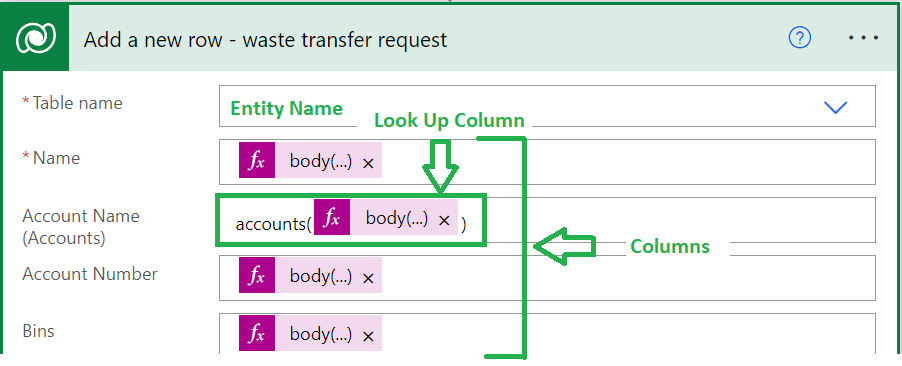
Update a Row in Dynamics 365 (Dataverse)
The action “Update a row” will update the existing row in Dataverse by passing the row ID as the key parameter.
Delete a Row in Dynamics 365 (Dataverse)
The action “Delete a row” will delete the existing row in Dataverse by passing the row ID as the key parameter.
By leveraging Microsoft Dataverse connectors, users can perform a range of CRUD operations that enable efficient data management. Dynamics 365 and Power Apps provide a comprehensive platform for organisations to build powerful applications that will streamline operational processes.
This article was written primarily for people who will be implementing Dynamics 365. If you have a question about anything mentioned or would like more information on the platform itself, book a meeting with our Microsoft consultants today. Or you can stay up to date with the latest Microsoft updates on LinkedIn and subscribe to our monthly newsletter to get these insights delivered directly to your inbox.




