Short on Time Summary
Welcome back to your monthly roundup of the latest developments across the Microsoft 365 suite. Each month we strive to keep you updated with the most recent products and features, so you can continue getting the most from your Microsoft 365 investment.
This month we explore updates for Microsoft’s AI model Copilot, SharePoint, Teams, Viva and more.
Microsoft Copilot
Introducing Microsoft Copilot
Developed by Microsoft, Copilot is an AI language model that reduces busywork by leveraging the power of large language models like Chat GPT and incorporating data from Microsoft Graph. The AI-powered personal assistant is embedded in your everyday Microsoft 365 apps such as Outlook, Word, Excel, Power Platform and the Viva suite.
Copilot is a versatile productivity tool that generates helpful ideas and suggestions to improve your work, such as drafting better emails, designing presentations, uncovering deeper insights from your data and much more. It can assist with a range of prompts, from creating a document to rewriting existing content for conciseness or engagement.
SharePoint
New Site Templates
There are two new SharePoint communication site templates – brand central and organisation home. You can customise them with images, web parts and content tailored to your business needs.
The brand centre provides a centralised location for easy access to the most up-to-date versions of brand assets and file creation guidelines.
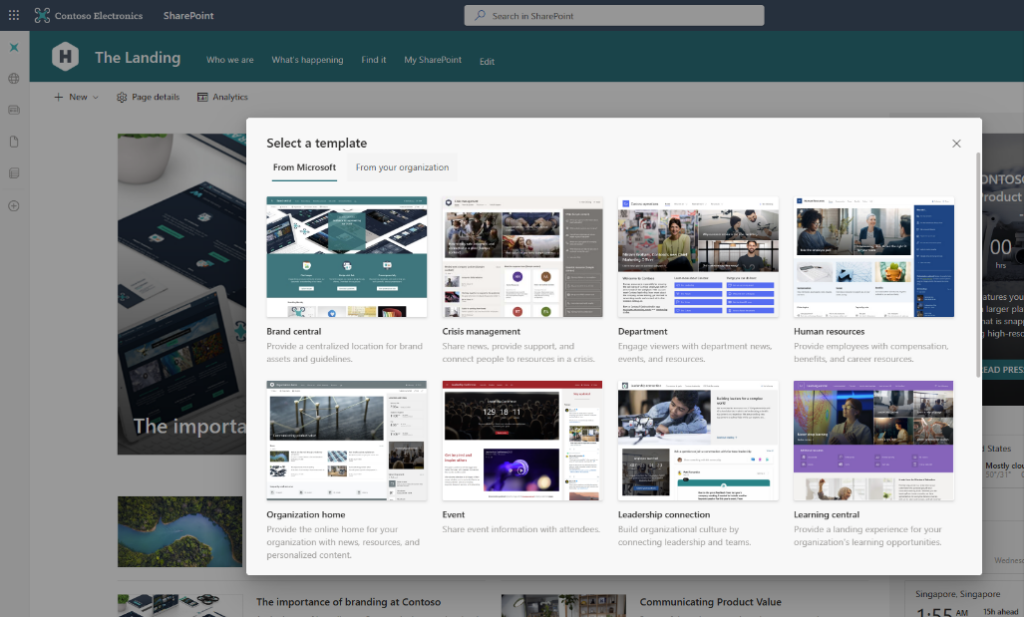
Ensure everyone is on the same page about things like slide deck templates, fonts, colours and text size. This template ensures cohesive, professional branding throughout all company files.
The organisation home template provides a user-friendly homepage that contains popular links, resources, news and updates for your employees. Also, foster a shared sense of purpose by sharing your organisation’s mission and values.
‘File Viewer’ Webpart is Now ‘File and Media’
This latest update does not affect the web part’s functionality. The purpose of the name change is to more accurately reflect its capabilities and create clarity for users.
Now known as ‘File and Media’, the web part supports uploading Stream video content in addition to Microsoft Office files.
Microsoft Teams
Reimagined Teams Experience in Preview
Microsoft has deployed a new Teams experience focused on speed, simplicity and flexibility. It is optimised to reduce the strain on your computer’s power and resources with up to 2x faster performance and 50% less memory usage.
Previously, users had to log in and out of each account or tenant to access their messages and notifications. New Teams allows users to stay signed into several accounts and receive notifications from all of them simultaneously. This simplifies collaboration and communication across organisational boundaries.
Initially, an admin needs to opt-in to the new Teams. Users can then try out the new interface and switch back to the old Teams at any time with a simple toggle.
Create Custom Avatars
Being on camera can be distracting or uncomfortable for many people. Avatars offer a solution to virtual meeting fatigue while preserving a sense of connection. This feature provides alternative options to using or not using video.
Design your own 3D avatars to represent yourself in meetings with endless customisation options to choose from. The avatar creator focuses on inclusive elements such as body shape, accessories and prosthetics, allowing you to design a unique avatar.
Avatars are interactive and can react in meetings. If you select an emoji like a thumbs up, your avatar will perform the action. This replicates natural non-verbal communication, increasing meeting effectiveness without requiring attendees to be on camera.
Apply a Green Screen Background
Experience an enhanced visual display during meetings by using the new green screen feature to sharpen the background. It makes it easier to differentiate people from their surroundings while preventing distortion when people move, especially around the head and hair. This results in a more immersive, higher quality video experience for participants.
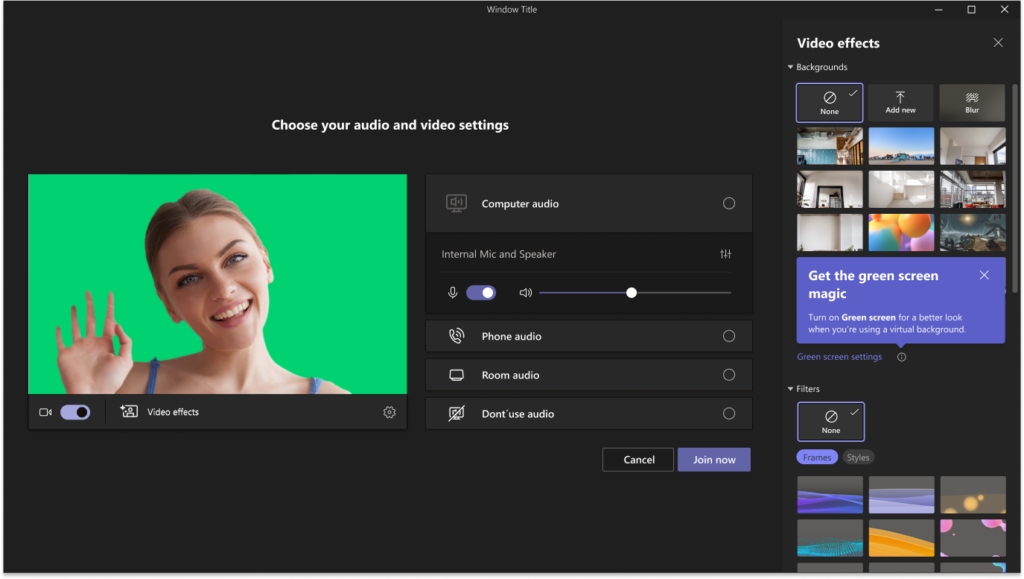
Explicit Recording Consent
When enabled by your organisation, this policy disables a user’s camera and mic until they consent to being recorded. Attendees can still view the meeting but cannot actively participate until they give consent. Turning on their video or audio or sharing their screen is considered consent by default.
Microsoft Intune
New URL for Intune Admin Centre
The Microsoft Endpoint Manager admin centre has been rebranded as the Microsoft Intune admin centre and relocated to a new URL location – https://intune.microsoft.com.
We recommend switching to the new URL now to prevent redirection issues in the future.
Microsoft Viva
Viva Connections – Compatibility for Tablets
Give your people access to Viva Connections from anywhere and at any time. This is ideal for workers who frequently travel between offices or stores and do not have access to a desk. Empower your employees to stay connected and productive on the go.
Microsoft is unifying the Connections interface across desktop, mobile and tablet interfaces. Apple Users can now access it from their iPads, with compatibility for Android tablet devices expected later this month.
Viva Sales – Compose Emails with AI-Generated Suggestions
Viva Sales uses AI technology to generate email replies in the flow of work. Choose from categories like replying to inquiries and offering promotional discounts, or suggest your own topic.
The email content is personalised to the recipient, pulling relevant information from CRM data such as pricing and deadlines. Sellers can provide additional prompts or edit the content to align with their needs and preferences.
By leveraging AI-generated email responses, your salespeople can focus on high-value, customer-centric activities. Viva Sales helps strengthen client relationships and close deals faster.
We hope you found this month’s update helpful, and you can utilise some of the above features to improve useability and employee experience. We regularly share tips on making the most of your Microsoft 365 investment on LinkedIn or subscribe to our newsletter for monthly insights.
