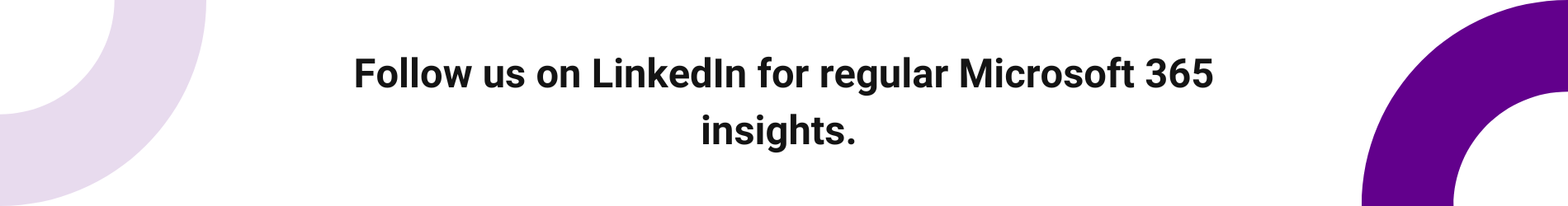Short on Time Summary
Welcome back to your monthly roundup of the latest developments across the Microsoft 365 suite. Each month we strive to keep you updated with the most recent products and features, so you can continue getting the most from your Microsoft 365 investment.
This month we take a look at updates for Microsoft Teams, SharePoint, Microsoft Viva, Azure and more.

Explore the latest updates across Microsoft 365.
SharePoint
Twitter web part display error
If you are experiencing an empty Twitter web part and a “Something went wrong” error in SharePoint, this is because of X’s new authentication policy for third-party access. X (formerly known as Twitter) now requires users to be authenticated to view timelines and tweets. The platform also limits the amount of content that users can view and access daily.
Unfortunately, this impacts how Twitter content can be displayed on SharePoint. To resolve this issue for end users, SharePoint admins can remove the Twitter web part.
Improved site creation experience
When creating a SharePoint site, it’s important to be fully informed about what it can do. That’s why Microsoft provides a range of specific scenario-based site templates to choose from. Before clicking ‘Create site’, you will be given a comprehensive overview of the template’s features and functionality. This contains a list of site features and the included pages, as well as a useful visual preview.
This detailed template information gives site owners greater clarity and guidance, ensuring that sites can be easily adapted in the future as requirements change. This not only saves time on the decision making process but also simplifies site creation overall.
Microsoft have also renamed some of the existing templates. ‘Standard team’ now refers to the default team site template, ‘Standard communication’ for the default communication site and ‘Training course’ to display training materials. These replace the previous labels of ‘team collaboration, ‘topic’ and ‘training and courses’ respectively.

Microsoft Teams
Stream Preview and Playback
Within Teams Chats and Channels, users now have the ability to instantly preview and play Microsoft Stream videos. This eliminates the need to leave Teams to access Stream through a browser.
Whenever someone shares a Stream video with you that has been saved in SharePoint or OneDrive, such as a team meeting recording, you can conveniently watch it right from the Teams chat. This update ensures seamless viewing while making it easier to stay engaged and in the context of the conversation.
Collaborative note-taking
Now available in public preview, meeting attendees can co-create and collaborate as they take notes. Everyone can make real-time changes to the meeting agenda, notes, follow-up tasks and more, helping people stay on task during virtual meetings.
These capabilities are seamlessly integrated across Teams, Loop, Planner, To Do and OneDrive. Collaborative notes are a Loop component, which means they automatically sync and can be shared and replicated in group chats, emails and various other files. When you’re assigned a task during a meeting, you’ll receive an email notification and the task will be added to Planner and To Do to keep you organised.
You can access collaborative notes through the ‘Details’ tab in the calendar invite, the ‘Notes’ button during the meeting and under the ‘Recap’ tab when it has ended.
New keyboard shortcut for search
Searching through multiple posts and conversations across Teams to find a specific piece of information wastes valuable time, increases distractions and ultimately reduces productivity.
However, there is a helpful new keyboard shortcut that speeds up content retrieval. Use CTRL + F (or Command + F for Mac) to pull up the search window ‘Find in chat’ or ‘Find in channel’. Within the window, simply type your keyword and results that are relevant to the chosen location will be shown on the right-hand side of your screen.
Microsoft have announced that the new search experience will become available later in the year.
Embedded chat in Microsoft Edge browser
When you launch a webpage from a Teams link via Microsoft Edge, the chat interface will seamlessly follow you to the browser. This lets you view the web content and chat side-by-side, enabling you to continue your conversation uninterrupted.
Additionally, the integrated chat pane located in the Edge sidebar will provide access to your recent chats and allow you to start new ones right where you’re working. This reduces the time spent switching between apps.
Shuffle participants in Breakout Rooms
The new Shuffle feature allows meeting organisers to randomly allocate participants to breakout rooms. It can be turned on before the meeting starts or during it to meet your specific requirements.
Choose to shuffle all attendees or only those who are unassigned, ensuring they are evenly distributed between existing breakout rooms. This function offers more flexibility when utilising breakout rooms and facilitates productive discussions and remote collaboration.

Microsoft Viva
New Connections card layouts
Developers can now enjoy greater flexibility when designing adaptive Connections cards with several new components including a text input and scenario-specific search. With these components, developers can mix-and-match elements to create more varied and engaging dashboard experiences.
Users will be able to enter text data directly on the card, for example when responding to a survey. The search template allows users to carry out people or document searches. Search results then appear on the dashboard, enhancing findability and productivity.
This is another update intended to create a better experience for employees and drive adoption, making Connections the gateway to a modern employee experience.
Microsoft Azure
Azure AD rebrands as Microsoft Entra ID
Microsoft Entra ID (MSeID) now stands for Azure Active Directory (Azure AD). This name change is intended to represent how the group of products has evolved. It also signifies a commitment to ensuring a secure and accessible experience for everyone.
At this time the functionalities and capabilities of Azure AD will remain unaffected by the name change and can be accessed as usual. Additionally, the prices, terms and service level agreement will stay the same during the transition to Microsoft Entra ID.
We hope you found this month’s update helpful, and that you can utilise some of the above features to improve useability and employee experience. We regularly share tips on making the most of your Microsoft 365 investment on LinkedIn or you can subscribe to our newsletter for monthly insights.