Short on Time Summary
Welcome back to your monthly roundup of the latest developments across the Microsoft 365 suite. Each month we strive to keep you updated with the most recent products and features, so you can continue getting the most from your Microsoft 365 investment.
This month we explore updates for Microsoft Viva, Teams, Outlook, SharePoint and more. We hope you find this information interesting.
Microsoft Teams
Teams Premium is now available
Level up your meeting experience with more opportunities for personalisation, intelligent AI-based insights and enhanced security.
Teams Premium enables you to brand meetings. Apply custom backgrounds and watermarks, and even brand the waiting room to give clients an immersive branded experience.
AI identifies action items and automatically creates and assigns corresponding tasks based on the meeting. Also receive a summary report centred around the meeting’s focus, sectioned into chapters with personalised highlights.
Automate settings to ensure there is an extra level of protection to safeguard meetings about confidential topics. Decide who has recording capabilities, implement secure end-to-end encryption and more.
Improvements to Polls
Utilise Microsoft Polls to engage attendees and speed up decision-making. The latest updates provide more opportunities for audience participation and make it easy to collect answers and opinions.
Multi-question polls let users ask several questions at once, launched with a single click. Instant polls help managers and decision-makers immediately assess sentiment so work can get done during the meeting.
The ability to attach images enhances all question types including word clouds and rating polls.
Mention everyone at the same time
The new @everyone function means you won’t miss anyone out when you need to send a notification to an entire chat. Save time by selecting the ‘everyone’ option instead of manually typing each individual name. All members will be notified based on their own notification settings.
Updated toolbar navigation
Microsoft have made changes to the toolbar menu in Teams. Focusing on usability, it spotlights features that will create a better user experience during meetings.
There’s a new ‘Raise Hand’ button to encourage use, a ‘More’ option to navigate to additional capabilities and a ‘View’ tab to seamlessly switch between views like the gallery view and content-focused mode.
Microsoft Viva
Optimised Viva Goals Experience
Teams integration makes Viva Goals more visible and accessible so you can connect your employees to organisation-wide goals. Users can create, edit and share OKRs directly from a Teams chat. Make status updates as soon as a task is completed, right from the application they’re working in.
The ‘Phased Target’ feature offers additional flexibility. Get started tracking goals without established metrics or baselines. As you collect more data, you can adapt your objectives.
Administrators can also see a team’s overall progress at a glance and quickly view user adoption metrics such as how many employees are actively using Goals.
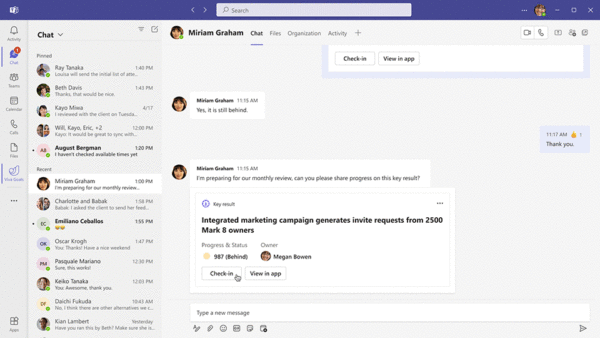
Customised Forms in Viva Sales
Help your sellers thrive by giving them tools to collect and input the most relevant data in customer records. Now you can configure Viva Sales to your specific needs. Administrators can personalise which fields are hidden, change the order using drag-and-drop functionality, and highlight important information to appear in mini view.
Customised forms will be displayed in a side pane in Outlook and Teams, equipping sellers with everything they need to work productively in their everyday applications.
Outlook
Loop components in email
Enhance real-time collaboration and idea-sharing with Loop components in Outlook. Any @mentions will be shared via email, and edits can be made in the email without leaving Outlook. Changes will automatically sync with a related Teams chat to reduce app switching.
SharePoint
SharePoint: External file request
This new feature will simplify requesting files from anyone, including people outside your organisation. Files can only be requested if administrators enable the function.
Open a folder in the SharePoint document library and share a ‘request files’ link to allow external people to upload a file. Your data security is always prioritised – people with the link won’t be able to view, edit or download the folder’s content.
Microsoft Whiteboard
Customisable Whiteboard templates
Work more efficiently by launching new Whiteboard sessions with your own customised layouts and content. Save and share templates that have been tailored to your requirements. When working on similar projects, you can easily retrieve a personalised outline you’ve used before to save time.
Use the guides to support the management of new applications by collating best practice guidelines, tailored advice and more. Administrators can quickly find information about what end users need to successfully utilise the tool and increase adoption.
OneDrive
OneDrive for Android: Extract PDF
If you have a Microsoft Syntex license, you can now split a PDF from an Android device. Open your PDF and select the pages you want to extract. Then choose a location to save the new PDF.
We hope this new update was helpful and you can utilise some of the above features to improve useability and employee experience. We regularly share tips on making the most of your Microsoft 365 investment on LinkedIn or you can subscribe to our monthly newsletter to get these tips directly in your inbox.


