Short on Time Summary
Each month we like to keep you updated with the latest updates and developments within the Microsoft 365 suite. This month we explore updates for Microsoft Teams, Microsoft Intune, Microsoft Places, SharePoint, and more.
We hope you find these interesting.
Microsoft Places
We have found the biggest driver of people returning to the office is to connect with other people. That’s why Microsoft have embarked on the creation of a new Connected Workplace category and are introducing Microsoft Places to address the unique challenges of hybrid work.
Our people are what give our offices meaning and identity, but in a hybrid work environment knowing who is in, and when can become quite difficult to track. So Microsoft Places has been designed so everyone can understand who will be in the office when; where people are sitting; what meetings to attend in person; and how to book space on the days your team is already planning to come in. It deepens the understanding leaders have of how people use the office, and how to optimise their real estate investments.
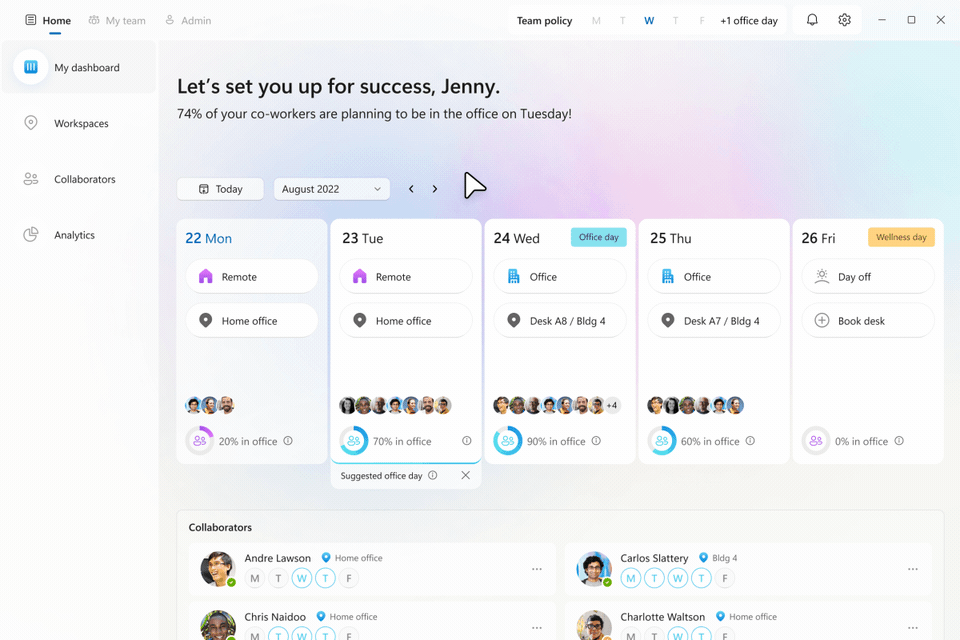
Microsoft Teams
Pop out shared content into a separate window
Historically all users could pop out Teams conversations, meetings, and calls into a new window to help streamline their workflow. As of November 22, Microsoft are now offering the ability for users to also pop out shared meeting content in a separate window so you can see both shared content and meeting participants without any disruption.
Detailed call history
For salespeople, knowing where a call originated from can be vital. In recognition of this Microsoft have created a more detailed version of your call history. Offering people, the opportunity to see how calls arrived, whether they were transferred by a colleague or forwarded from a certain number, and how they were controlled once received.
This new view, when combined with other key call features like recordings and transcriptions from within call details, gives you the context you need to better address the needs of your customers.
Suggested Replies in Group Chat
AI in Teams is learning how you typically reply to messages, meaning you can now simply reply one click by choosing a suggested response in your chat. Suggested replies uses machine learning to generate responses that are most relevant to the conversation.
Security and Management in SharePoint
Oversharing of content is a common problem in all organisations. Without an understanding of company governance policies, users can mistakenly share content with a broader audience that may result in unauthorised access to content. This problem has only worsened as hybrid work and external collaboration became the norm.
Restricted Access Control (RAC) Policy for SharePoint Sites
Microsoft are looking to crack down on this challenge by giving administrators the tools to restrict access to SharePoint sites. Meaning that no matter how widespread the content was shared, or inheritance was broken at the content level, the access is instantly confined to those with users with access to that specific site.
This new restricted access control (RAC) policy v1 is currently in Private preview. With this advanced policy, you can now restrict a Microsoft 355 Groups-connected site to having the same membership as the parent Microsoft 365 Group despite if the site or content was shared outside of that group membership. In future, we plan to extend this policy to all SharePoint site templates by configuring RAC policy with a security group.
Context IQ
What is Context IQ
Microsoft announced Context IQ at Ignite last year. It features a new set of capabilities from that intelligently connects you with the information you need, where and when you need it. It works in the background to connect you to your content across various Microsoft apps and services, and it’s unique in-context suggestions save you time and let you stay in the flow as you work.
Public preview is currently being rolled out for both Outlook for the Web and Word for the Web.
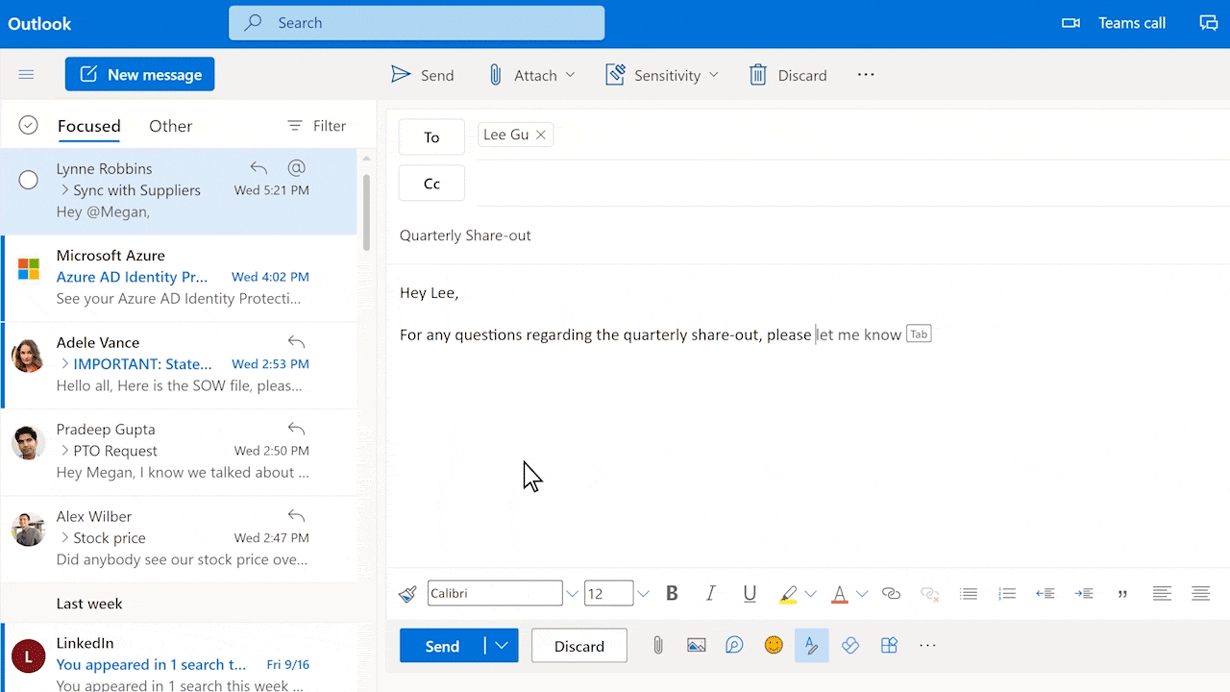
Microsoft Intune
This is an exciting time for Endpoint managers, with Microsoft announcing a range of ways they are working to improve Intune to address modern security threats. They have recently announced a suite of advanced endpoint management solutions to be released in March 2023. With a new plan to unite Remote Help, Microsoft Tunnel for Mobile App Management, Endpoint Privilege Management, advanced endpoint analytics capabilities, and more.
Adding this new Intune suite creates an opportunity for organisations to centralise and consolidate the tools used to manage and protect their digital estate, provide remote assistance, and remove the risks of local admin users, create delightful end user experience among other uses.
Implementing this new advanced endpoint management solution will reduce the total cost of ownership by eliminating the need for multiple-point solutions and costly integration projects, in addition to providing the benefits of increased security and better user experiences that CTOs and CISOs have requested.
We hope this new update was useful and you can utilise some of the above features to improve useability and employee experience. We regularly share tips on how to make the most out of your Microsoft 365 investment on LinkedIn you can follow us here or you can subscribe to our monthly newsletter to get these tips directly in your inbox.

